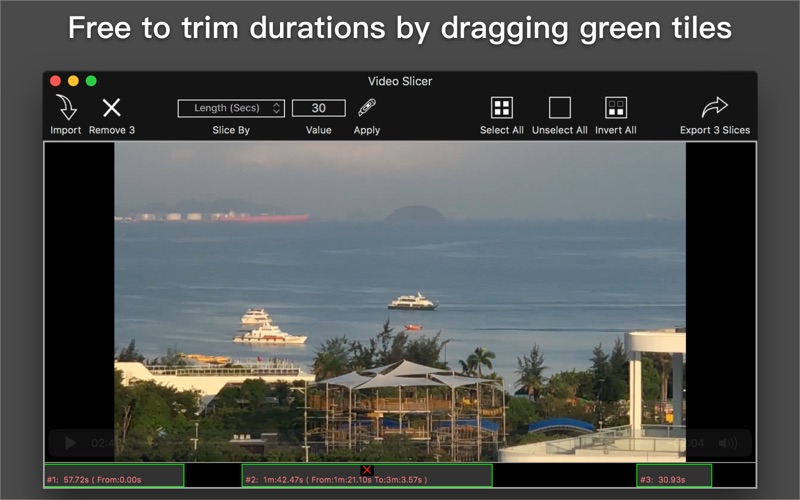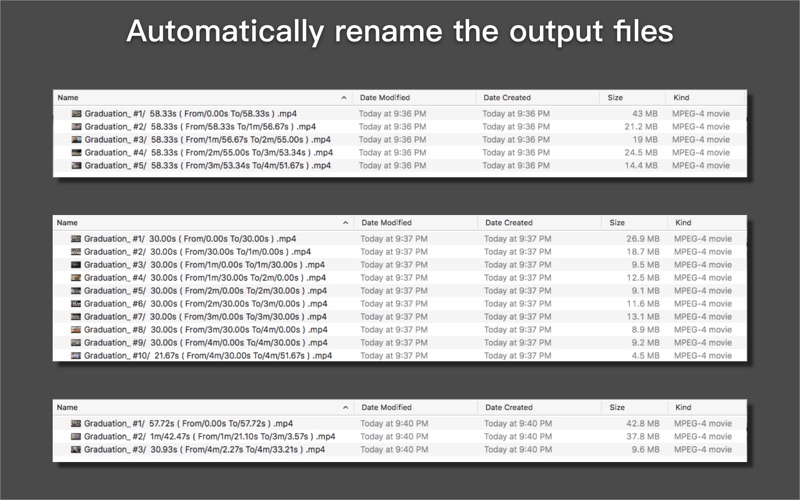send link to app
Quick Video Slicer app for iPhone and iPad
4.0 (
5920 ratings )
Utilities
Photo & Video
Developer: 奇志 熊
7.99 USD
Current version: 1.1.0, last update: 4 years agoFirst release : 25 Aug 2018
App size: 2.49 Mb
Quick to trim video from 1 to N durations.
Features:
- Trim video from 1 to N by assigning the Value of N or the Duration’s Length
- Free to adjust per durations range
- Automatically rename the output files
How to it works:
1. Drop video onto the Import icon
2. Select duration(s) you want to be trimmed out
3. Drag the Export icon out to choose a folder to save the trimmed durations.
Input & Output format:
MOV | M4V MP4 | 3GP | AVI | MPEG | MPEG2 | MPG